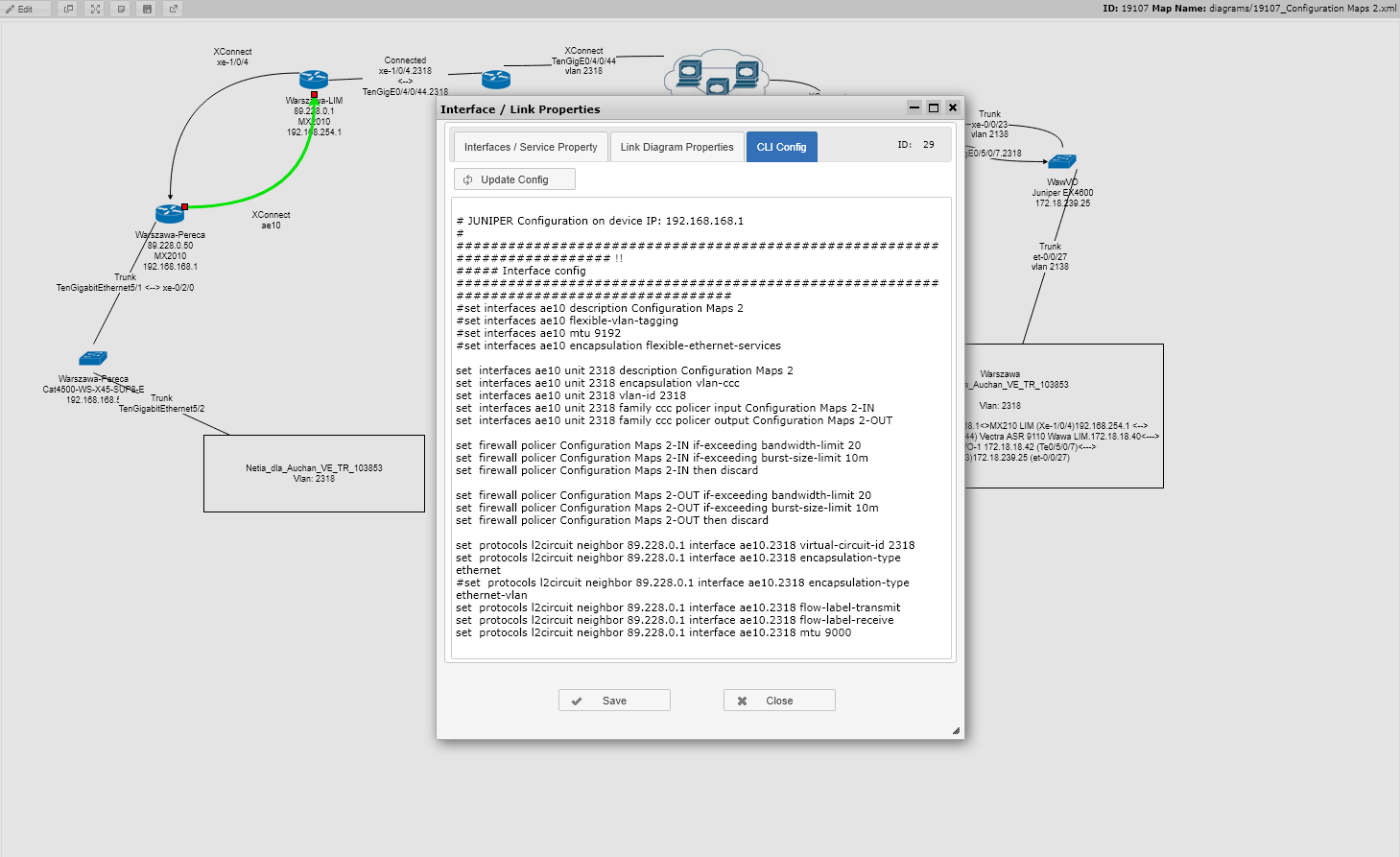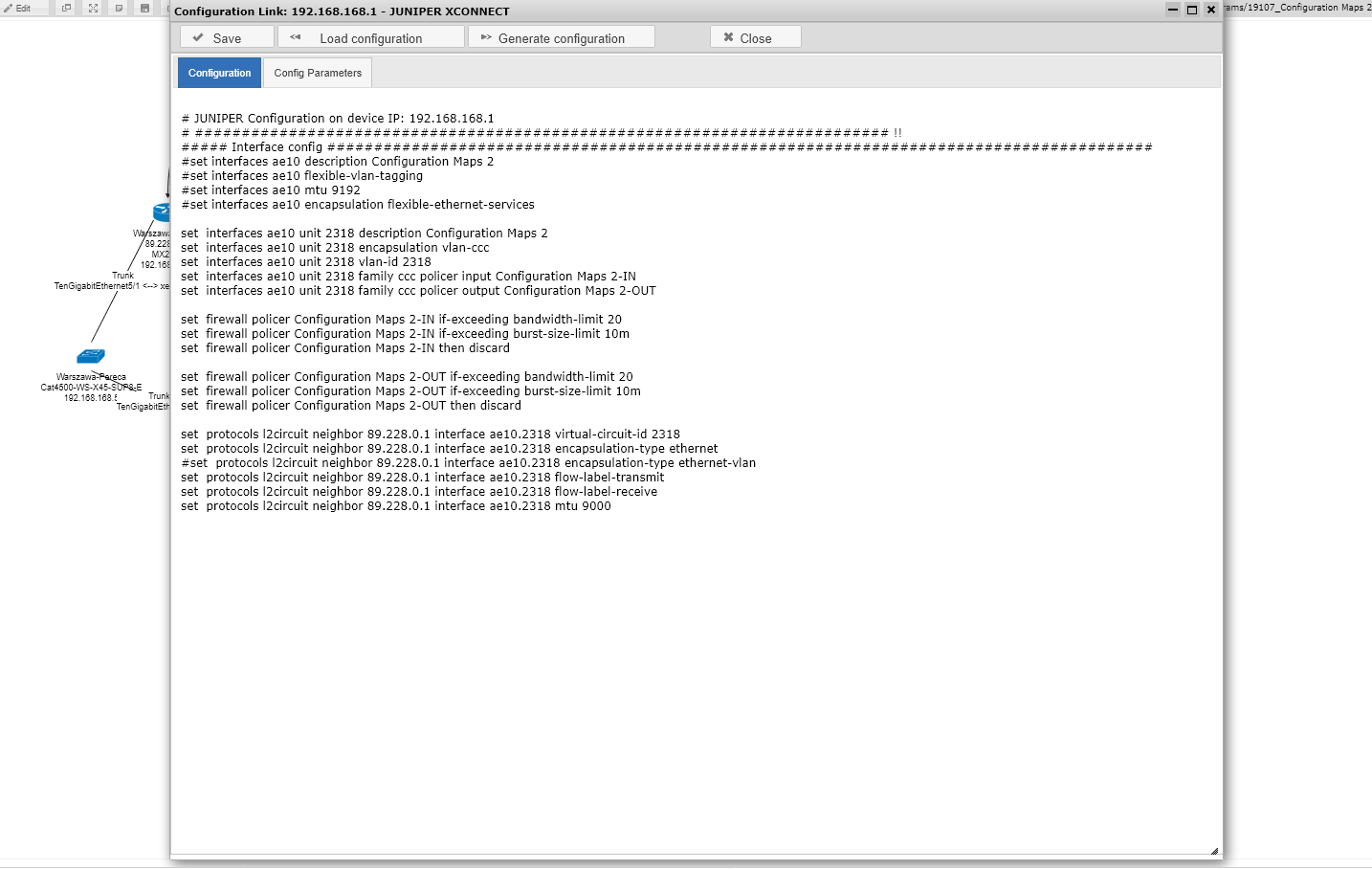Templates Library
The template system is a file library intended for automatic configuration of interfaces and services.
Example of template file:
---------------------------------------------------------------------------------------------------------------------------------------------------------
<?php
function generate_config()
{
include_once("../config/node_parameters.php"); /* DO NOT DELETE THIS LINE */ //All link parameters
!! ########################################################################## !!
!! ########################################################################## !!
return "
!! CISCO !! Host: $IP
!! ########################################################################## !!
vlan $VLAN
state active
name $VLAN_NAME
exit
interface $INTERFACE_SRC
!!description $MAP_NAME
!!switchport
switchport mode trunk
switchport trunk allowed vlan add $VLAN
exit
"
}
?>
-----------------------------------------------------------------------------------------------------------------------------------------------------------
Ouput from this template:
!! CISCO !! Host: 192.168.168.5
!! ########################################################################## !!
vlan 2318
state active
name vlan2318
exit
interface TenGigabitEthernet5/2
!!description Configuration Maps 2
!!switchport
switchport mode trunk
switchport trunk allowed vlan add 2318
exit
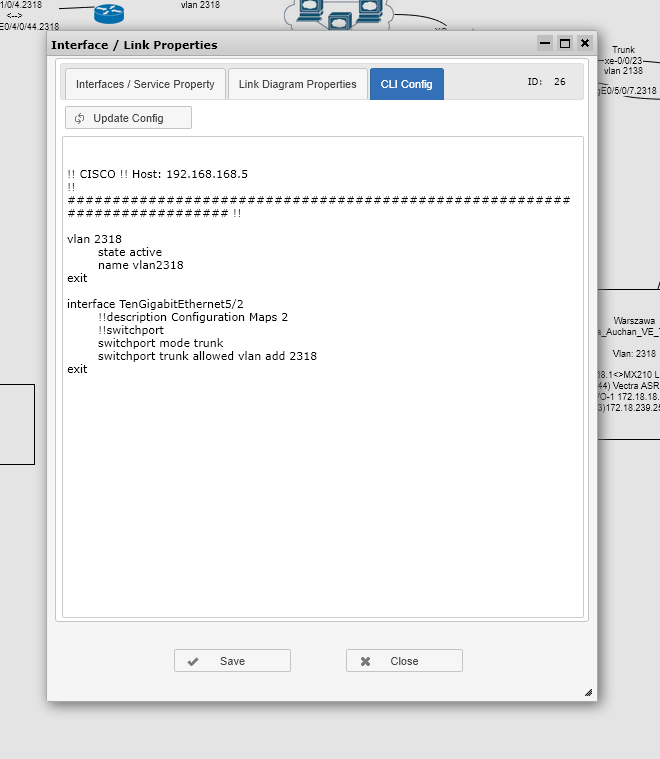
The template files are located in the directory: config_template_lib.
Templates files parameters are passed to the template file. The full list of parameters is defined in the file config/node_parameters.php.
Configuration of the interface or service is as follows:
1. Create Map record from "Net Config Maps".
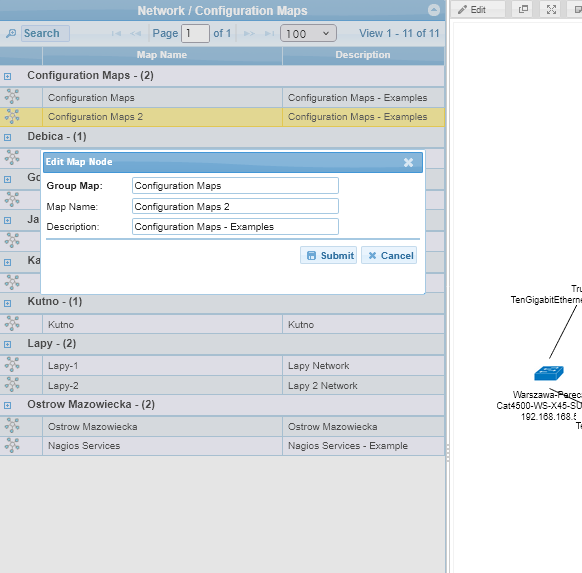
2. Create Map for this record (dbl click on record).
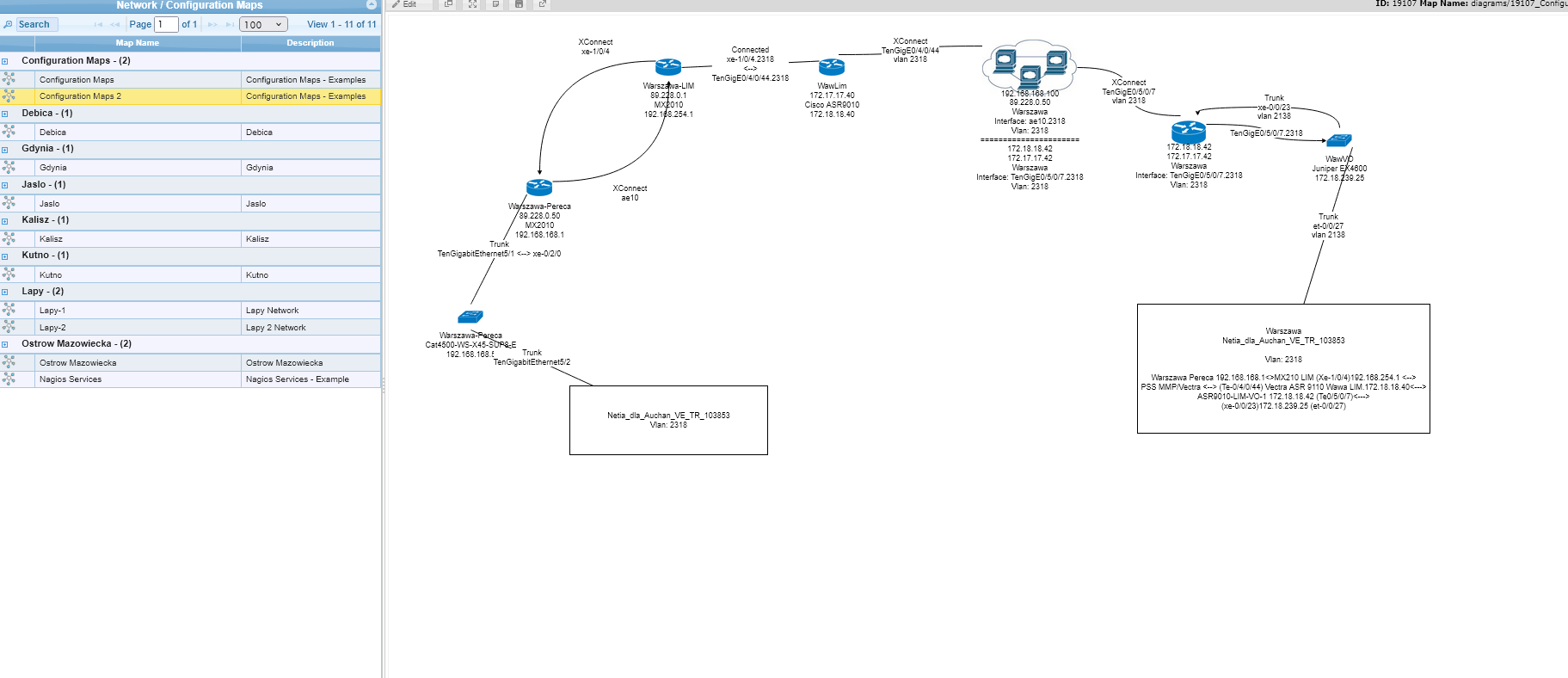
3. Edit Map and insert devices and links on the Map (you can import devices from MGMT Devices).
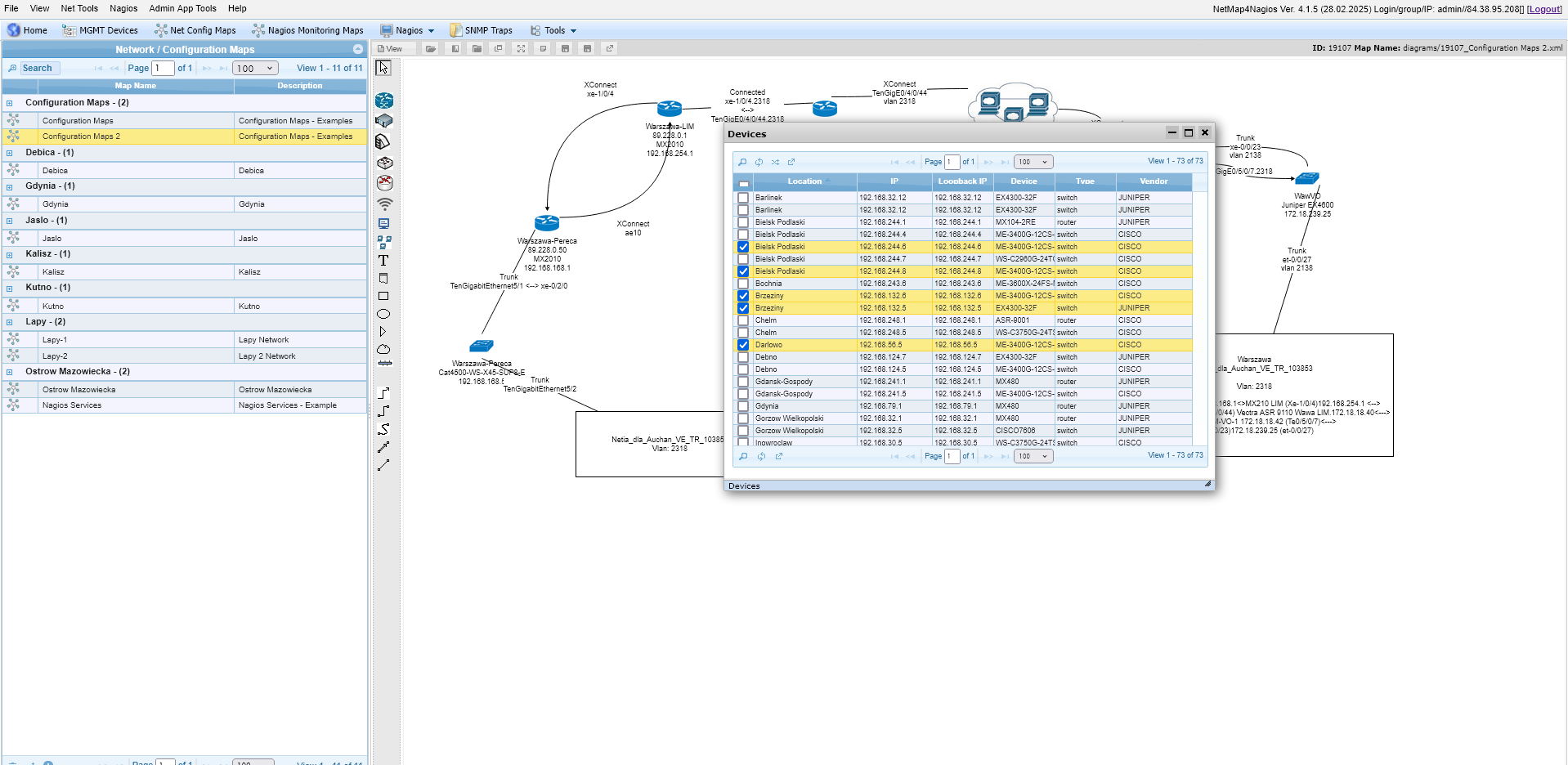
4. Enter parameters for devices and links.
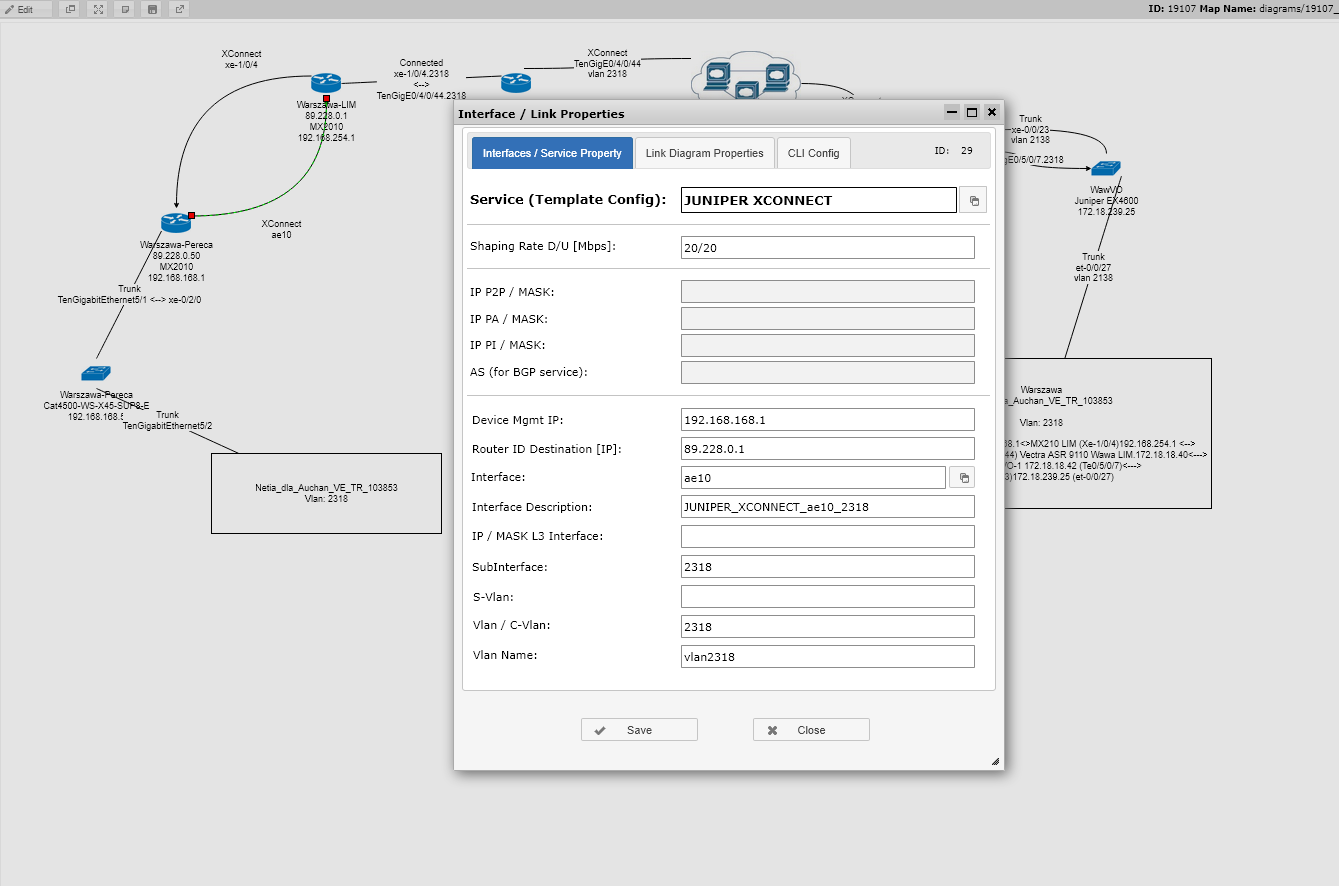
5. Select type of service.
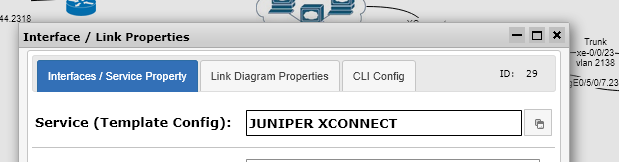
6. Select CLI Config and click "Update Config" button.